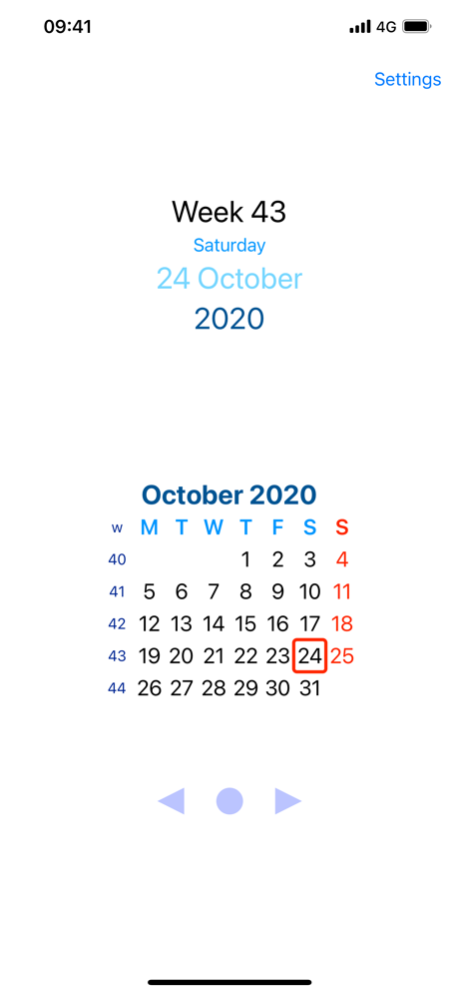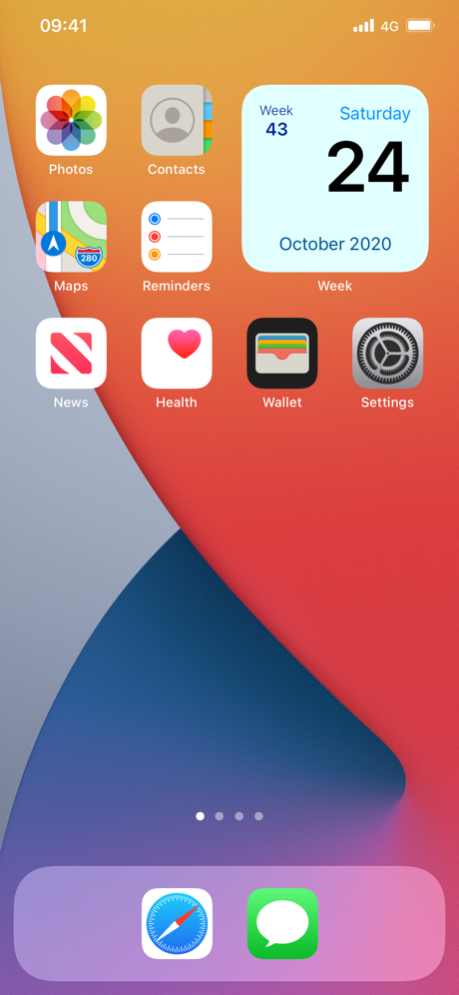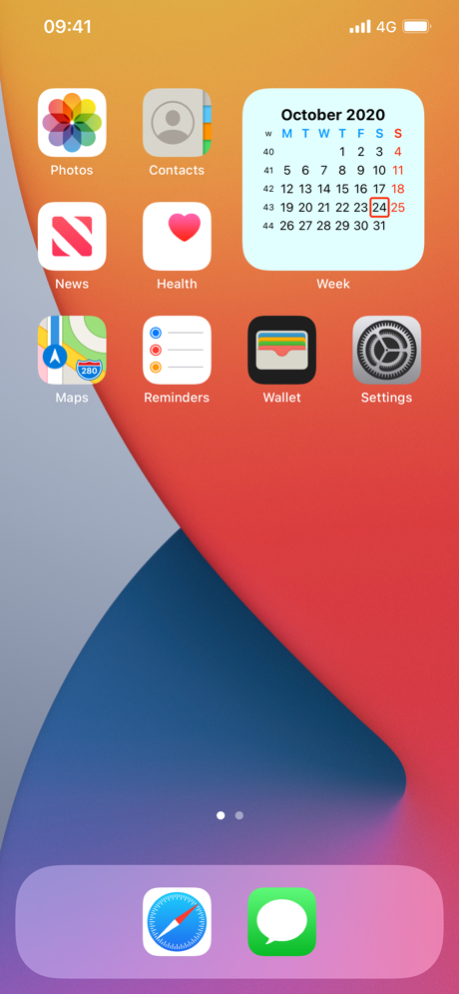Paws Week 2.1.3
Continue to app
Paid Version
Publisher Description
Paws Week present the current week number when you launch the app, accompanied by a month calendar. The main benefit, however, is using Paws Week as a complication on your Apple Watch, or as widgets directly on your home screens together with your apps.
Paws Week Widget
Three variants of widgets are available for your Home screen: Week, Day, and Month widget.
The Week widget focuses on the week number, while the Day widget has the focus on the date. The large sizes of those widget includes, besides the date and week number, a month calendar showing the current month.
The Month widget presents a full month calendar in the small and medium widget formats.
Add widgets in a size your choose to any of your home screens, or the Today view. This way you can have the date and week information visible at all times directly on your main screen.
The colours of the widget can be customised in the app's Settings view. Choose colours for each of the components of the widget.
Paws Week Watch Complication
Select Paws Week as the complication on your Apple Watch to display the current week number. The format varies somewhat depending on the selected watch face.
On the watch the Digital Crown can be used within the app, to scroll through the dates and see the corresponding week number.
Paws Week iPhone App
In the iPhone app you see the current week number. Use the buttons to move to previous or next month.
Dec 26, 2023
Version 2.1.3
Minor maintenance fixes. The app is no longer actively developed. Instead, check out Paws Almanac, which offers similar and more functionality.
About Paws Week
Paws Week is a paid app for iOS published in the System Maintenance list of apps, part of System Utilities.
The company that develops Paws Week is Grey Paws AB. The latest version released by its developer is 2.1.3.
To install Paws Week on your iOS device, just click the green Continue To App button above to start the installation process. The app is listed on our website since 2023-12-26 and was downloaded 5 times. We have already checked if the download link is safe, however for your own protection we recommend that you scan the downloaded app with your antivirus. Your antivirus may detect the Paws Week as malware if the download link is broken.
How to install Paws Week on your iOS device:
- Click on the Continue To App button on our website. This will redirect you to the App Store.
- Once the Paws Week is shown in the iTunes listing of your iOS device, you can start its download and installation. Tap on the GET button to the right of the app to start downloading it.
- If you are not logged-in the iOS appstore app, you'll be prompted for your your Apple ID and/or password.
- After Paws Week is downloaded, you'll see an INSTALL button to the right. Tap on it to start the actual installation of the iOS app.
- Once installation is finished you can tap on the OPEN button to start it. Its icon will also be added to your device home screen.